Zune HD – One Month Later: Device Experience
I’m going to side-step the Zune HD’s audio quality because, like all devices, it depends on what kind of headphones you have. My headphones are nothing to tell your momma about, but having said that, my sound experience has been pretty good while listening to music and watching videos.
Device Experience
The beauty of the Zune HD is its graphical user interface (GUI). It’s all sorts of deliciousness; eat it with a spoon and savor it. I’m not going to touch on every feature because that would make this review a bit too long.
The main interface is pretty simple: Music, Video, Pictures, Social, Apps, Settings, and other items such as Podcasts and Audiobooks if you have any on the device. Then, there’s a sidebar/background list that is visible from the main GUI. This sidebar contains any media that is currently playing or paused, content that you’ve pinned (“pin” is another term for “adding as a favorite”), a history of content that you’ve recently played, and a list of content that you’ve recently added to your device. It’s all about ease of use, and I think the Zune HD really excels here.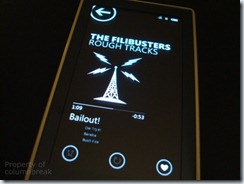
When listening to a song, you can click on the center area of the screen and a layer pops up that lets you pause or play and change the volume by pressing the plus or minus button, or sliding your finger vertically between the two. On the same layer, you can change songs by pressing the forward or backward button, or you can press and hold either of those buttons and fast-forward or rewind the song.
From the device, you can delete songs, video, pictures, podcasts, and favorite web sites. This is a pretty big deal for me. I hate having to wait until I sync my Zune HD with my computer to delete songs.
If an artist has a bio and pictures in the All Music Guide on allmusic.com, then that content will be added to the Zune HD. Plus, the Zune Marketplace brings in related artists and, when you’re connected to a wireless network, marketplace discography. From the device, you can read about your favorite artists. This helps me pass the time on road trips or when I get bored of looking up stuff on my cell phone. This might be one of the top three reasons why I bought the device.

The on-screen keyboard works pretty darn well. Characters bubble up when you press them, giving you better visibility into what you’re pressing on. There’s no predicative text, but I don’t think it’s all that necessary when typing in URLs or updating your status on Facebook or doing a search on Bing.
The apps and games available for the Zune HD are limited, but there’s been talk of more becoming available in November, most notably for Facebook and 
And finally, multitouch. Multitouch on the Zune HD is super responsive. I’m able to zoom in on pictures and web pages with just by lightly touching the screen; I have yet to experience a frustrating, finger-pressing experience. You can either pinch to zoom in, use your thumbs to do a “spread-in” zoom, or any other creative way you can think of to zoom by using multitouch. I prefer the spread-in zoom because then I can avoid accidentally scraping my fingernails on the screen. It’s a fun experience any way you do it.
Pros
- Ease of use and ability to interact in different ways with the GUI.
- Ability to delete content from the device.
- Artist content, such as bios; pictures; related artists; and, when connected to a wireless network, discography available in the Zune Marketplace.
- Easy-to-use, accurate keyboard.
- Simple, straight-forward web browser that renders web sites and mobile web sites quickly and effectively.
- Great multitouch experience; responds quickly to touches and zooms in on the appropriate areas.
Cons
- Web browser doesn’t support Flash and some images look pixelated in landscape view.
- Lack of apps and games on release day.
- Noticeable lag when exiting the web browser, apps, and games.
Miss my Zune HD hardware review? Check it out!
On the Zune Social? Add me as a friend!
Labels: applications, audio, Flash, music, portable, technology, Zune HD

1 Comments:
The REAL beauty of Zune HD is it plays The Filibusters! I gotta check yours out, looks pretty cool.
Post a Comment
<< Home